22 YouTube Video Marketing Tips for Startups
Take your YouTube marketing game to the next level with these tips
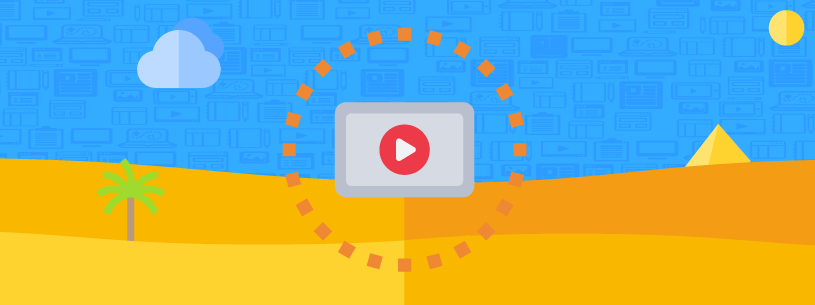
So, you decided to make YouTube part of your company’s marketing mix? Great! There’s no one-size-fits-all approach to producing effective YouTube videos, but here are twenty-two YouTube video marketing tips to guide you in the right direction. Read on to learn how to make your videos better looking, better performing, and help drive customers to your website and business.
(Click to jump)
- Be entertaining
- Get the size right
- Create for the smaller screen
- Test your shooting environment before finalizing
- Use high quality equipment
- Shoot professionally
- Consider using more than one camera
- Keep it professional (or not)
- Don’t simply upload old videos
- Create a video slideshow
- Hire a professional video producer
- Bend the rules
- Be informative and educational
- Use humor to your advantage
- Keep it short
- Chop up longer videos
- Keep your messaging simple
- Stay focused
- Keep your messaging clear
- Try not to hard sell
- Keep your video content fresh
- Include your website’s address
1. Be entertaining
The first rule of YouTube content is the most obvious: your video must be entertaining to some extent. Produce a boring video, and no one will watch it. People like to be entertained. Give the people what they want and you will have a following audience.
It doesn’t matter what product you sell or what your messages are. Find a way to make your product, service, brand or company entertaining. Not necessarily funny, just entertaining and at least enough to keep viewers watching for the entire length of the video.
2. Get the size right
YouTube’s default video size is 320 pixels wide by 240 pixels tall while some videos are available in a slightly larger 48 x 360-pixel size and in HD as well. That’s a small window, not much of video real estate, but it’s what your video will need to be if you want it to look right online.
3. Create for the smaller screen
Given that viewers will view your video in a small window in their web browser, you must create a video that looks good at this small size, viewed on a smartphone or computer screen. What does this mean in terms of visual style?
Big and bright is the order of the day. You can shoot an epic with a cast of thousands, but those thousands will look like tiny dots in a small browser window. The best YouTube videos are visually simple, with a single main subject filling up most of the small video window. Get up close and frame the subject so that he, she or it fills most of the screen. This applies to both animated videos or live-action ones.
When using a webcam, filling the screen means getting up the lens. When using a camcorder, you should zoom into the main subject and remove any unnecessary people or objects from the frame. Close-ups are great, while crowd shots are not.
You also want to be sure that the scene you shoot has adequate lighting. Too many YouTube videos come out way too dark, which makes them hard to view. This is especially important when you shoot with a webcam. Even though a webcam might claim to work under bad room light, you’re better off investing in a set of affordable photo floodlights or a separate speed light.
Finally, know that streaming video doesn’t always reproduce rapid movement well. Move the camera too fast, or have your subject move too fast in the frame, and viewers are likely to
see motion smears or pixilation, and other unacceptable or undesired video effects. Keep things slow and simple for best viewing results.
4. Test your shooting environment before finalizing
Picture contrast is good, but too much contrast can play nasty tricks with many webcams and camcorders. A bright white background can cause many cameras to darken the foreground subject, either reducing detail or casting the subject entirely into darkness. For this reason, always test your shooting environment before finalizing your video, including watching a test video on your computer screen.
5. Use high quality equipment
To make a quality video, you need a quality video camera. Make sure you have a digital camcorder, rather than an older analog one so that your video is completely digital from start to finish.
Look for a camera that works well under low-light conditions, that has an attachment for external light, and that lets you connect an external microphone. Many prefer hard disk camcorders because they make it easy to transfer video from the camcorder to your computer for editing. It’s a simple matter of transferring files from one hard disk to another without having to play back a tape in real time, And the bigger the camera’s charge coupled-coupled device (CCD), the better the picture quality.
6. Shoot professionally
When you shoot your video, embrace professional production techniques even if you just use a consumer-grade camcorder.
Here are the things you need to keep in mind:
- Make sure the subject is well lit, use an external lighting kit.
- Make sure the speaker can be heard, use an external microphone if your camera has an auxiliary mic input.
- Monitor the audio with a set of headphones while rehearsing and recording. Don’t assume the camcorder is recording good sound just because the level meters are bouncing.
- Minimize background and crowd noise.
- Keep the camera steady using a tripod.
- Don’t move the camera around too much.
- Don’t zoom in and out too much.
In other words, do everything you can to keep the focus on the main subject. Don’t let the camerawork distract the viewer.
7. Consider using more than one camera
Here’s another way to add a professional angle to your videos. Instead of shooting with a single camera directly in front of the subject, shoot with two cameras, shooting the subject from two different angles. This allows you to cut between shots in the editing process, adding visual variety to the video.
In addition, having two different angles to choose from makes it easier to edit the speaker, if you need to. Editing in different shots from different angles makes the fact that you’re editing less apparent. The cut isn’t as jarring or noticeable when you switch from one angle to another.
8. Keep it professional (or not)
If you’re representing a professional business, your videos probably need to look professional. The standard look of personal YouTube videos, which might be unshaven twenty something in a t-shirt, staring intently at a web camera, just doesn’t give off the professional vibe that most businesses want. Whether your video’s cast is one or thousands, make sure that anyone on camera is well dressed and well groomed, that everyone is well lit and well mic’d, and that the whole production has a professional look.
Unless, that is you want to give out a younger, more raw vibe. In that instance, take off the suits and ties and emulate the personal look that’s become ubiquitous on YouTube. In other words,
make sure your video has a look and feel that matches your company’s message and brand you want to maintain.
9. Don’t simply upload old videos
Many businesses get started on YouTube by uploading existing company videos. This isn’t a terrible idea, especially as a first effort. It’s a low-cost, low effort way to get your feet wet in the YouTube pond. However, your results will suffer if you just upload old videos without changes. You will do better if you bring an older video up-to-date in its content and appearance even if that means re-editing your video or shooting new scenes.
10. Create a video slideshow
if you don’t need full motion video or don’t have access to a video camera, consider putting together a slideshow of still photographs. Just compiled the photos into a slideshow add background music or a voiceover and upload the whole thing to YouTube. Likewise, some topics benefit from PowerPoint or Google Slides presentations, which you can also convert to video for uploading to YouTube.
11. Hire a professional video producer
Don’t have the skills or equipment to create a video in the house? Hire an outside firm (like ours) to make the video for you. Every town has one or more video production companies that do this sort of thing. There’s no need to reinvent the wheel, let the pros teach you the right way to do things.
If your budget is tight, consider contacting the local marketing department of a local college to recruit lower-cost student talent.
12. Bend the rules
Don’t confuse these tips for creating better looking videos with hard and fast rules. It’s okay to think outside the box and do things a little differently. For example, if you want to create a hip looking video for a younger audience, it’s okay to take the camera off the tripod and go for a shaky camera effect do whatever it takes to achieve the effect you want.
13. Be informative and educational
Being entertaining is essential, but so is being informative. Good videos need some meat to it. Ask yourself, ”Where’s the beef?”
The typical name for this combination of education and entertainment is edutainment. That is, useful information presented in an entertaining manner. People might come for the entertainment, but they stay for the information, almost always.
14. Use humor to your advantage
Remember when I said that your video needs to be entertaining? Well, in many instances, the best way to be entertaining is to be funny. People like to laugh and they remember funny videos they view on YouTube.
The majority of top rated videos on YouTube are funny ones
It’s a fact, the majority of top rated videos on YouTube are funny ones. It’s easier for a humorous video to go viral than it is for a deadly serious one to get the same exposure.
That means that you shouldn’t take yourself, your product or your company too seriously. Your company needs a sense of humor and it has to be able to laugh at itself. When you laugh at yourself, your audience will laugh with you, which establishes an emotional connection with your customers.
15. Keep it short
One way to kill your videos’ entertainment value is to make it too long. Yours today especially online have a short attention span. The YouTube audience is increasingly millennial and Gen Z, which means even a three-minute video has trouble holding their attention.
It’s imperative that you keep your video short enough so that the viewers don’t tune out midway through. How short is short? It depends on who you ask. Some experts say five minutes at the top end, some say one minute or less, And some even say 20 seconds is ideal. Our recommendation is to keep your videos no longer than 60 seconds, the shorter the better.
That doesn’t mean you have to produce a video that’s exactly 60 seconds long. If you can say what you want to say and 30 seconds, great. If you need the full three minutes, take it. But take into account viewers’ short attention spans, and present your message quickly and efficiently.
16. Chop up longer videos
If you have a message that takes more than 3 minutes to present, consider chopping it up into shorter videos that you can combine into a YouTube playlist. For example, if you want to post a 10-minute speech, edited into 4 segments of two to three minutes a piece.
17. Keep your messaging simple
You don’t have to spend a lot of money on YouTube videos for it to be effective. In fact, it’s easy for a company to spend too much money on its videos. Result is typically overproduced monstrosity that looks horrible online. In many cases, a single person talking directly to a camera is all you need, or is short 60 second animated video.
18. Stay focused
Part of keeping it simple is focusing on a single message. Remember, you only have about a minute at most to communicate to YouTube videos. don’t spend that time trying to show your entire product line, or even multiple features of a sophisticated product. Hone in on a single product and communicate the strongest feature benefit. One video product’s or features should be your rule.
19. Keep your messaging clear
Whether you produce a talking head video or one with a cast of thousands – or an animated explainer video – make sure that message is clear. Nearest have to come away with a clear idea of what you’re selling and why they need it. Don’t let the production get in the way of your message.
One way to do this is to test your video by showing it to a few people like family, friends, colleagues, or whoever. Ask them to give you a single sentence description of what they’d just seen. If they can’t repeat your message simply and succinctly, then you haven’t communicated your message well and that means you need to redo your work.
20. Try not to hard sell
Even though your message should be clear, you don’t have to hit the viewers over the head with it. On YouTube, the soft sell works better than a hard cell. That’s why a how to video showing your product in used typically works better than a straight ahead product demonstration. The former is a soft cell that communicates a subtle message to your viewers.
In other words, infomercials and edutainment are better than straight advertisements. In fact, if a video feels like an ad, most will avoid it like the flu.
If you show your product in a video, make sure it shows well. You need to clearly demonstrate your product throughout the course of the video. Fortunately, video is uniquely suited for this sort of detail product demonstration, and animated videos can incorporate high resolution images of your products as well.
21. Keep your video content fresh
Keep in mind that the videos you create today may be obsolete a month or two from now. With users posting tens of thousands of new videos on YouTube everyday, your video will quickly become yesterday’s news. This requires you to update your company’s video library continually. You need to either replace or refresh older videos on a regular basis. If you go more than a few months without posting a new video, your company’s channel could start to lose viewership.
22. Include your website’s address
The key to marketing on YouTube is to lead viewers from your video on YouTube to your company’s website, where you can directly sell your products and services. How can you do that?
Unfortunately, YouTube doesn’t allow live links directly from a video to a third-party website. You can however, include your website address in the body of the video and hope that you are as will remember it or write it down for future reference.
There’s no point in being subtle about this. Because people have trouble remembering things such as 1-800 numbers and website URLs, you need to include your address early and often in the video – maybe even consider leaving at the bottom of the video throughout the entire thing.
Make sure that you are as big and easily readable. High contrast colors, such as white text on a black background, or vice versa, provide best results.
Conclusion
So that’s it! We hope you found these YouTube video marketing tips helpful. If you have any questions feel free to contact our team here. And if you’re looking to produce a high-quality animated video you’ll find that our team is among the best in the business and will deliver a pixel perfect YouTube video for you every time.
Speak With A Video Producer Today
Let Sharp Eye Animation create affordable, high-quality video content for your brand!
More helpful YouTube video marketing tips:
